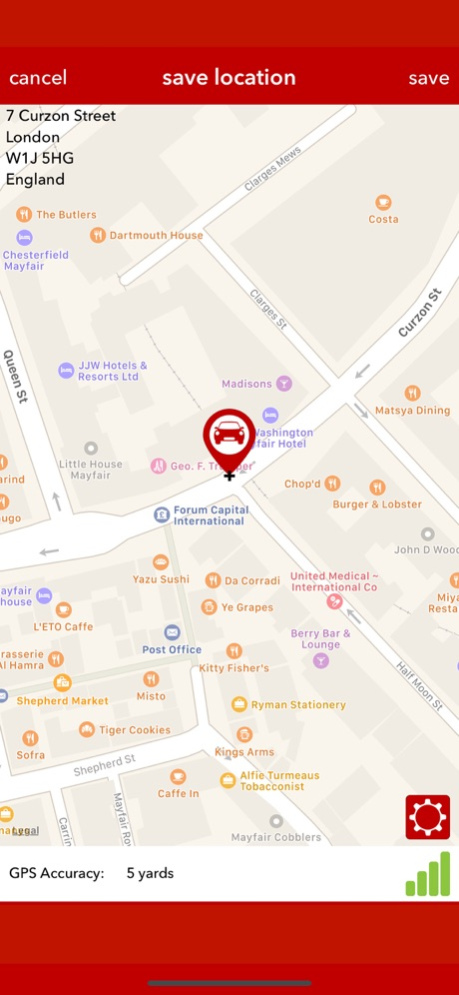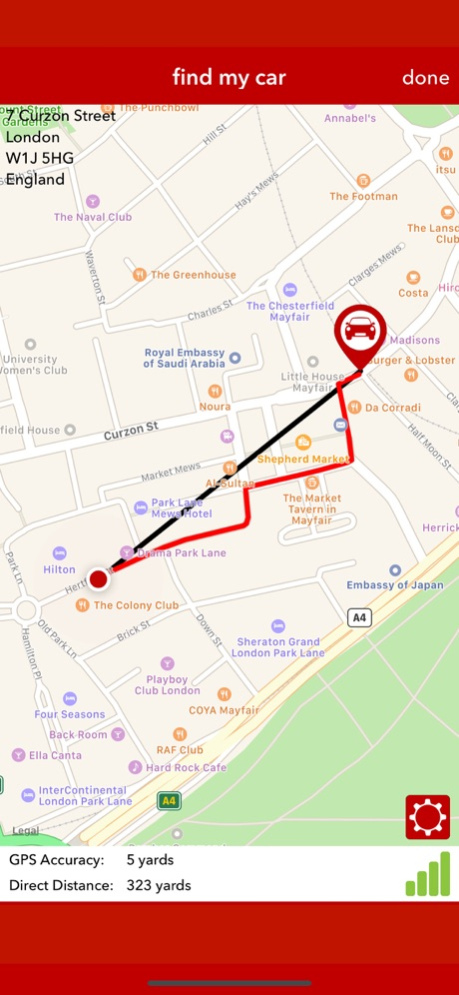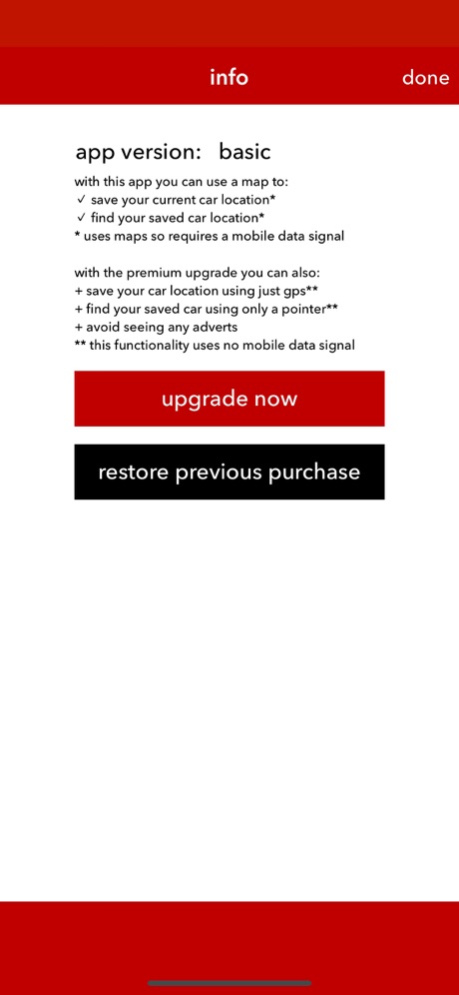find my car now 4.10
Continue to app
Free Version
Publisher Description
find my car is an easy to use app designed to help you locate your car. All you need to do is 'save' the location of your car when you park. And when you're ready to return to your car sometime later simply click 'find'.
A premium upgrade is available as an in-app purchase which adds some really great additional features to enhance your app experience:
● save your car position using just GPS (no maps required)*
● find your car using only a pointer (no maps required)*
● set the map to rotate according to which way you are pointing your device to make it easier to understand your surroundings and which way to head
● drop and/or drag your car location pin anywhere on the map before saving (useful if you forgot to save your exact car position when you parked)
● see no adverts
* Using the Premium GPS saving and pointer finding features requires no mobile/cellular data signal which is perfect if you are:
● in a remote location without a phone signal
● travelling abroad where you're being charged expensive data roaming charges
● simply wanting to save your data allowance
Continued use of GPS running in the background can dramatically decrease battery life.
This app allows you to save and find one location at a time. If you want to save multiple locations and choose which to find then why not check out our other app called 'find my way back now'.
Created with love by Redkoala Solutions Ltd.
www.redkoalasolutions.com
Apr 22, 2022
Version 4.10
Refreshed with minor updates
About find my car now
find my car now is a free app for iOS published in the Recreation list of apps, part of Home & Hobby.
The company that develops find my car now is Redkoala Solutions Ltd.. The latest version released by its developer is 4.10.
To install find my car now on your iOS device, just click the green Continue To App button above to start the installation process. The app is listed on our website since 2022-04-22 and was downloaded 0 times. We have already checked if the download link is safe, however for your own protection we recommend that you scan the downloaded app with your antivirus. Your antivirus may detect the find my car now as malware if the download link is broken.
How to install find my car now on your iOS device:
- Click on the Continue To App button on our website. This will redirect you to the App Store.
- Once the find my car now is shown in the iTunes listing of your iOS device, you can start its download and installation. Tap on the GET button to the right of the app to start downloading it.
- If you are not logged-in the iOS appstore app, you'll be prompted for your your Apple ID and/or password.
- After find my car now is downloaded, you'll see an INSTALL button to the right. Tap on it to start the actual installation of the iOS app.
- Once installation is finished you can tap on the OPEN button to start it. Its icon will also be added to your device home screen.